Images-Talk
Why doesn't the pct specification work in conjunction with lfloat and rfloat?
%rfloat width=10pct% http://pmichaud.com/img/misc/bubble.jpg"rfloat width 10%" %width=10pct% http://pmichaud.com/img/misc/bubble.jpg"width 10%" [[<<]] %lfloat height=20pct% http://pmichaud.com/img/misc/bubble.jpg"lfloat height 20%" %height=20pct% http://pmichaud.com/img/misc/bubble.jpg"height 20%" [[<<]] %width=10pct rfloat% http://pmichaud.com/img/misc/bubble.jpg"width 10% rfloat" %height=20pct lfloat% http://pmichaud.com/img/misc/bubble.jpg"height 20% lfloat" |
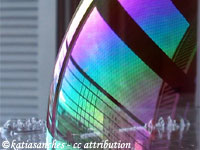 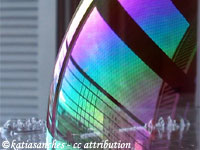 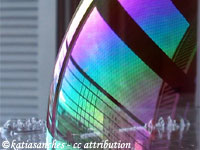 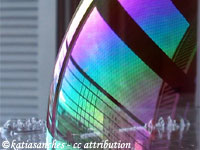 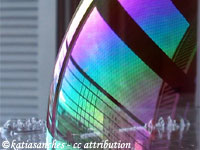 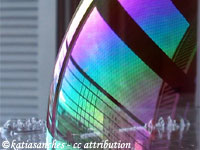 |
How can I put a table of captioned images within a numbered list? I cannot use a simple table, because images cannot (apparently) have captions within a simple table (Example 1). I cannot seem to use the table directives, because I cannot get them to work within a list without ending the list and causing subsequent numbering to restart (Example 2).
Table directives must start in column 1
Example 1
# First item ## First subitem || border=0 align=center || http://pmichaud.com/img/misc/pc.jpg"Paper clips" | '''Figure 1''' || %width=50pct%http://pmichaud.com/img/misc/pc.jpg"Paper clips" | '''Figure 2''' || ## Second subitem # Second item |
|
Example 2
# First item ## First subitem (:table border=0 align=center margin-left:4em :) (:cellnr:) http://pmichaud.com/img/misc/pc.jpg"Paper clips" | '''Figure 1''' (:cell:) %width=50pct%http://pmichaud.com/img/misc/pc.jpg"Paper clips" | '''Figure 2''' (:tableend:) ## Second subitem (:table border=0 align=center padding-left:4em :) (:cellnr:) http://pmichaud.com/img/misc/pc.jpg"Paper clips" | '''Figure 1''' (:cell:) %width=50pct%http://pmichaud.com/img/misc/pc.jpg"Paper clips" | '''Figure 2''' (:tableend:) # Second item |
|
Not good enough
# First item ## First subitem || border=0 align=center || http://pmichaud.com/img/misc/pc.jpg"Paper clips"[[<<]]'''Figure 1''' || %width=50pct%http://pmichaud.com/img/misc/pc.jpg"Paper clips"[[<<]]'''Figure 2''' || ## Second subitem # Second item |
|
If I use border instead of text-decoration for defining my link styles in the CSS (e.g. let's say I want to use a dotted line or a different thickness to show the link), I find that my image links also get this decoration, even if I also define a corresponding "a img" style with that decoration disabled. What am I missing? I notice when I examine the resulting page that there is a gap between the image and the border, which does not seem to be part of the "a img" class but is only "a".
Make sure you add the "a img" style after the "a" definition.
Vertical Alignment (such as in tables, i.e. valign)
- Fill in details here...
Unable to upload images? If you get messages telling you that the upload was not able to complete for some reason, here's something to check. If your web host has your web site
with username
the system path (not http) to your website could be at
If you have your wiki installed at what you think is the system's root directory
your system's path to the wiki uploads directory might actually be
instead of the simpler
That's how I was able to get mine working.
This is a talk page for improving PmWiki.Images.
 | Figure 1
| Figure 1